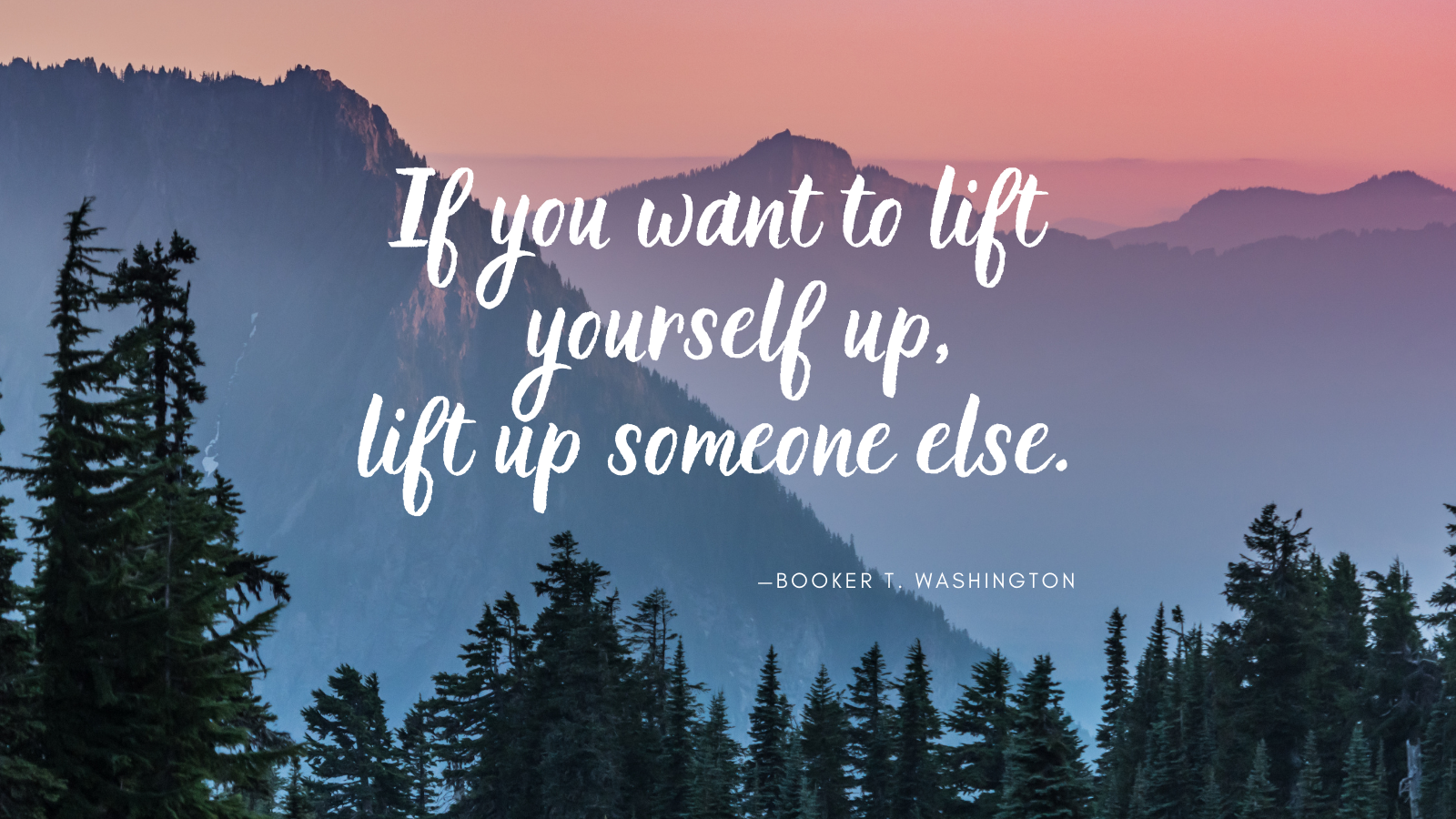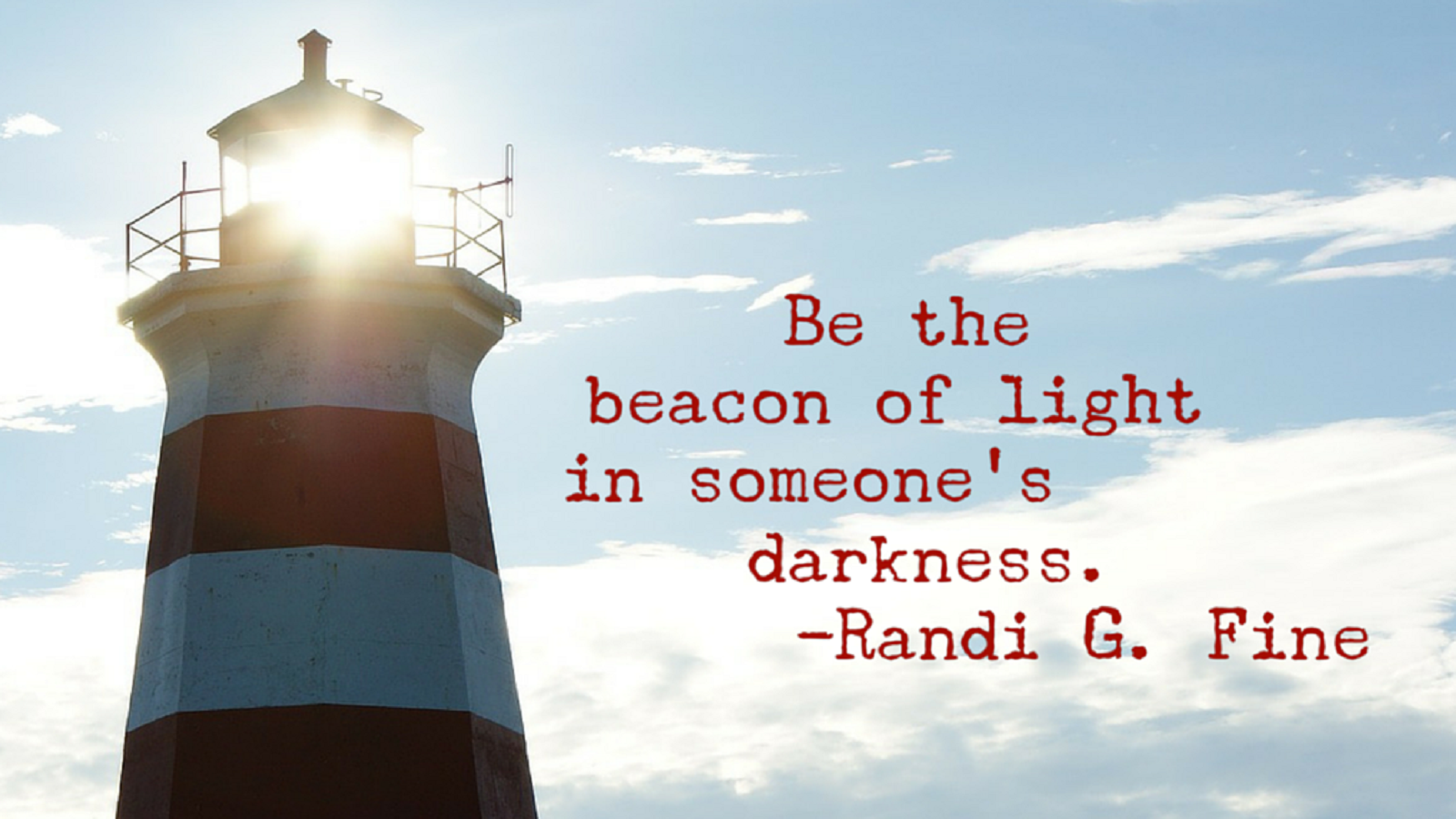High turnover and low retention in human services, particularly child welfare, is not new. We've been talking about it for decades. For the last several years we've discussed social work burnout, worker well-being, and retention and recruitment strategies on our blog as well.
The consequences of high turnover are felt by both agencies and the citizens they serve. In nearly every Annual Progress and Services Report (APSR) published in the last couple years by the states, staffing issues are cited as a main barrier towards agencies meeting their goals for improving service and making progress towards important system changes. It is also well documented that turnover of caseworkers negatively impacts child and families.
It feels dire, and it sure keeps many leaders across the country up at night. But what gives us hope is that so many industry leaders refuse to give up trying to create more sustainable systems that support better, more equitable delivery of services.
Read More