Human services software needs to be simple, intuitive, and meaningful for today’s caseworkers to use and love it. At Northwoods, this concept is at the foundation of everything we do—from how we build our products, to how we train and support the workers who use them.
However, we know that even the most tech-savvy workers need a little extra help sometimes. You may hear us talk about “software that supports itself,” which allows users to get help when and how they want. But what does that really mean? We invited our product education team to give us a behind-the-scenes look at how our efforts continue to grow to meet customers’ needs.
 Q: What is product education and how has it evolved over the years?
Q: What is product education and how has it evolved over the years?
A: The goal of Northwoods’ product education is simple: help users get the most out of our software and services to be successful in their day-to-day jobs. We do this by using a combination of instructional tools that engage the user the moment they’re introduced to Northwoods. The key is our product education tools meet users wherever they are in their journey.
In the earliest days, Northwoods’ training approach coupled a robust in-person learning experience with a comprehensive printed reference manual that outlined the features of the software. Over time, we moved the printed manual online to update it as the software evolved.
That shift from print to digital gave us a wealth of opportunities to offer timely customer support at scale, with on-demand videos, live webinars, in-app announcements, live chat support, and other offerings that meet the needs of more learners. That continuous advancement has allowed us to keep the best of what works and improve what doesn’t.
Q: How does product education impact the people using our software?
A: Northwoods software has the greatest value when we are able to create a partnership with enthusiastic users who are well-educated in how to take full advantage of our products.
A modern education experience should be engaging but not distracting. In other words, our users should be able to quickly learn what they need to perform the task at hand and then successfully move onto their ultimate goal, which is serving families in need.
Take in-app help, for example. Workers are already expected to juggle so many priorities that they shouldn’t have to take any additional steps to get the answers they need. Live chat is also critical when someone gets stuck and needs immediate access to a product expert to help them navigate their challenge.
Q: What are some of our most helpful education, training, and support features?
A: It’s the combination of features introduced throughout the journey that make the most impact:
Initial Education and Training
- The Northwoods website and video previews introduce you to the functionality of Northwoods’ products.
- In-person training is still at the core of Northwoods’ service offerings. Some people learn best in a hands-on environment, and we’re thrilled to offer those engagements.
- Our online help system is our perpetually updated digital product manual, conveniently indexed and searchable for instant self-service.
- Training videos became essential at the onset of COVID-19 to provide support to users working remotely. Because videos proved to be such an effective learning tool in any setting, they remain a crucial component of our training curriculum.
Ongoing Support and Learning
- In-app announcements keep our users continuously informed of what’s going on in Traverse. New features? Scheduled maintenance? Best practice tips? Previously, users were missing out on these updates. But with our modern infrastructure, we can reach users in the moment to help them make the best use of their software.
- The Traverse Resource Center houses in-app educational content and “what’s new” badges to help workers keep up to date with new features and resources. (Bonus: this experience is customizable to help individual agencies succeed!)
- Still stumped? Live chat is like each user’s personal Northwoods Support Center, with a real Northwoods employee available to answer questions right from the app.
- Want to dig deeper? Northwoods University blends our in-person and digital training into an on-demand, sequential learning experience, guiding users into advanced functionality to help them maximize their agency’s investment.
Q: Tell us more about Northwoods University. How does it help customers?
A: Northwoods University is our Learning Management System (LMS). It’s where users can find self-paced courses on the Northwoods’ family of products and track their education journey from onboarding to refresher training. It works across all platforms, so users can access it wherever they are!
Because Northwoods University tracks each user’s individual progress and allows them to test their knowledge with assessments, we can issue certifications to power users to boost their confidence. We can also create a variety of reports for supervisors to identify which workers might need extra help, and which workers are more self-sufficient. Northwoods University is a great tool to help workers new to the agency quickly learn the software while learning their new role.
Q: With so much information in the digital age, how do we determine the best way to communicate different types of information or roll out new features?
A: We want to make sure that customers are getting relevant information without getting in the way of them doing their jobs. We recognize that customers are using our products for a very specific purpose, and we don’t want to interrupt that. By understanding what’s most important to users, we can then decide the best way to communicate each message.
Imagine that you’re using the Starbucks app to pay for your drink, and you’re interrupted with a survey. You just want to accomplish your goal—coffee. We want to give our users the same courtesy and not create communication that presents them with any kind of hurdle between them and their important work to serve families.
We also want to avoid overwhelming users with information, so we partner with other customer-facing teams around Northwoods to understand all the ways we communicate with customers (such as emails, direct outreach, webinars, etc.) and plan our announcements accordingly. The Traverse Resource Center, which currently houses product updates, training videos, help articles, and access to live chat support, is a great example of this collaboration. Several of our teams worked together to make sure we both prioritized customers’ needs while releasing the information in a way that had the greatest impact.
The last piece of the puzzle is the method. Should it be a pop up, an announcement, or maybe a banner? The key here is to ask ourselves where in the product does it make the most sense for the user to encounter the information, so they’ll be sure to remember and apply it.
Q: What’s our vision for the future?
A: We want to encourage customers to continue using our education resources because we believe that deeper product knowledge and adoption will make them more successful in their roles. We’re working on some new ways to reward users for engagement right in Traverse and empower customers to celebrate their successes. Customers will also be seeing a lot more of our mascot, Bo the Bear, as we get into fun ways to present in-app achievements.
Our goal is to complement the innovation of the products we support, while continuing to refine our approach by keeping an eye on utilization and other analytics. No matter what type of resources we offer, we always want to put our customers first and make sure they have what they need to be successful.
Product Education in Action
We’ve discovered over the years that many of our customers are visual learners. If you are too, we thought it might help to see a quick visual representation of some of the key features we’ve mentioned. You can also see how our education, training, and support come together in the customer story, “Onboarding Made Easy with Simple Software.” Hear from Dare County Department of Health & Human Services in North Carolina about how the agency uses our product education resources to onboard new workers.
Northwoods University:On-demand, sequential learning resources |
Traverse Resource Center:In-app education and "what's new" badges |
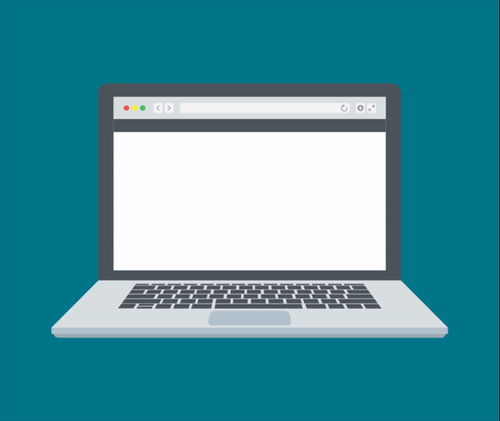 |
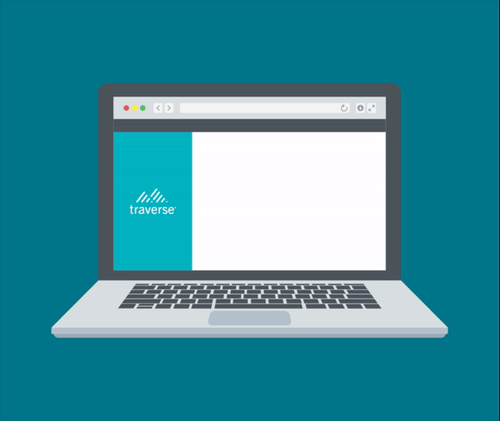 |
In-app announcements:Updates on new features, maintenance, and best practices |
Live chat with product experts:Get answers and troubleshoot issues with Northwoods experts |
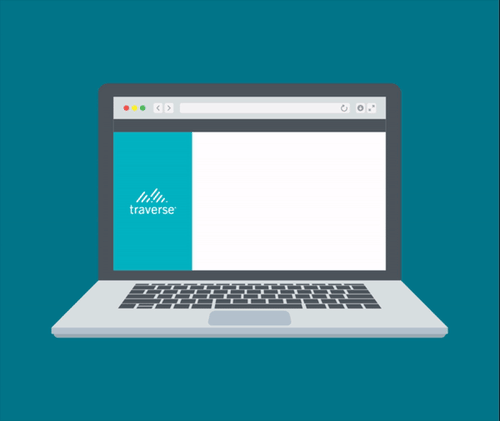 |
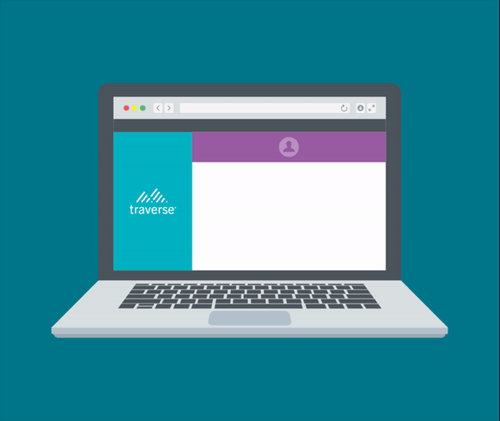 |
Director of Technical Communication & Training Brad Bartlett, Senior Instructional Designer Josh Wells, and Senior Technical Communicator Gia Philips contributed to this Q&A.
